Hello,
I am newbie and i am learning with phpBB using wamp, only local.
I want to make a personalized style, who herit from prosilver, and modify.
I have a Folder "MyStyle" with :
[*] Folder "template"
[*] Folder "theme"
[*] style.cfg with parent = prosilver and name = MyStyle
In template i have index_body, overall_header and simple_header.
In theme i have a Folder image and files stylesheet.css and colours.css
myStyle/template/overall_headermyStyle/theme/stylesheet.cssWhen i put the style (manage, uninstall, clean cache, install "myStyle" and i make F12, i see the stylesheet who is used is... prosilver and not mine. Can you explain why, and how can i fix that ?
![Image]()
I am newbie and i am learning with phpBB using wamp, only local.
I want to make a personalized style, who herit from prosilver, and modify.
I have a Folder "MyStyle" with :
[*] Folder "template"
[*] Folder "theme"
[*] style.cfg with parent = prosilver and name = MyStyle
In template i have index_body, overall_header and simple_header.
In theme i have a Folder image and files stylesheet.css and colours.css
myStyle/template/overall_header
Code:
...<!-- IF S_ALLOW_CDN --><script>WebFontConfig = {google: {families: ['Open+Sans:300,300i,400,400i,600,600i,700,700i,800,800i&subset=cyrillic,cyrillic-ext,greek,greek-ext,latin-ext,vietnamese']}};(function(d) {var wf = d.createElement('script'), s = d.scripts[0];wf.src = 'https://cdn.jsdelivr.net/npm/webfontloader@1.6.28/webfontloader.min.js';wf.async = true;s.parentNode.insertBefore(wf, s);})(document);</script><!-- ENDIF --><link href="{ROOT_PATH}styles/prosilver/theme/normalize.css?assets_version={T_ASSETS_VERSION}" rel="stylesheet"><link href="{ROOT_PATH}styles/prosilver/theme/base.css?assets_version={T_ASSETS_VERSION}" rel="stylesheet"><link href="{ROOT_PATH}styles/prosilver/theme/utilities.css?assets_version={T_ASSETS_VERSION}" rel="stylesheet"><link href="{ROOT_PATH}styles/prosilver/theme/common.css?assets_version={T_ASSETS_VERSION}" rel="stylesheet"><link href="{ROOT_PATH}styles/prosilver/theme/links.css?assets_version={T_ASSETS_VERSION}" rel="stylesheet"><link href="{ROOT_PATH}styles/prosilver/theme/content.css?assets_version={T_ASSETS_VERSION}" rel="stylesheet"><link href="{ROOT_PATH}styles/prosilver/theme/buttons.css?assets_version={T_ASSETS_VERSION}" rel="stylesheet"><link href="{ROOT_PATH}styles/prosilver/theme/cp.css?assets_version={T_ASSETS_VERSION}" rel="stylesheet"><link href="{ROOT_PATH}styles/prosilver/theme/forms.css?assets_version={T_ASSETS_VERSION}" rel="stylesheet"><link href="{ROOT_PATH}styles/prosilver/theme/icons.css?assets_version={T_ASSETS_VERSION}" rel="stylesheet"><link href="{ROOT_PATH}styles/prosilver/theme/responsive.css?assets_version={T_ASSETS_VERSION}" rel="stylesheet"><link href="{T_FONT_AWESOME_LINK}" rel="stylesheet"><link href="{T_STYLESHEET_LINK}" rel="stylesheet"><link href="{T_STYLESHEET_LANG_LINK}" rel="stylesheet"><!-- IF S_CONTENT_DIRECTION eq 'rtl' --><link href="{T_THEME_PATH}/bidi.css?assets_version={T_ASSETS_VERSION}" rel="stylesheet"><!-- ENDIF --><!-- IF S_PLUPLOAD --><link href="{T_THEME_PATH}/plupload.css?assets_version={T_ASSETS_VERSION}" rel="stylesheet"><!-- ENDIF --><!-- IF S_COOKIE_NOTICE --><link href="{T_ASSETS_PATH}/cookieconsent/cookieconsent.min.css?assets_version={T_ASSETS_VERSION}" rel="stylesheet"><!-- ENDIF --><!--[if lte IE 9]><link href="{T_THEME_PATH}/tweaks.css?assets_version={T_ASSETS_VERSION}" rel="stylesheet"><![endif]--><!-- EVENT overall_header_head_append -->{$STYLESHEETS}<!-- EVENT overall_header_stylesheets_after --></head> ...Code:
/* phpBB3 Style Sheet --------------------------------------------------------------Style name:MyStyleBased on style:Original author:DenisModified by:phpBB Limited ( https://www.phpbb.com/ ) --------------------------------------------------------------*/@import url("normalize.css?hash=48eb3f89");@import url("base.css?hash=7c5543be");@import url("utilities.css?hash=d8f72c42");@import url("common.css?hash=843d5d5f");@import url("links.css?hash=18286e16");@import url("content.css?hash=d0e24377");@import url("buttons.css?hash=56f0d25f");@import url("cp.css?hash=50d868ab");@import url("forms.css?hash=9016b55c");@import url("icons.css?hash=64da33ce");/*@import url("colours.css?hash=fcb2f289");*/@import url("responsive.css?hash=c9d32cba");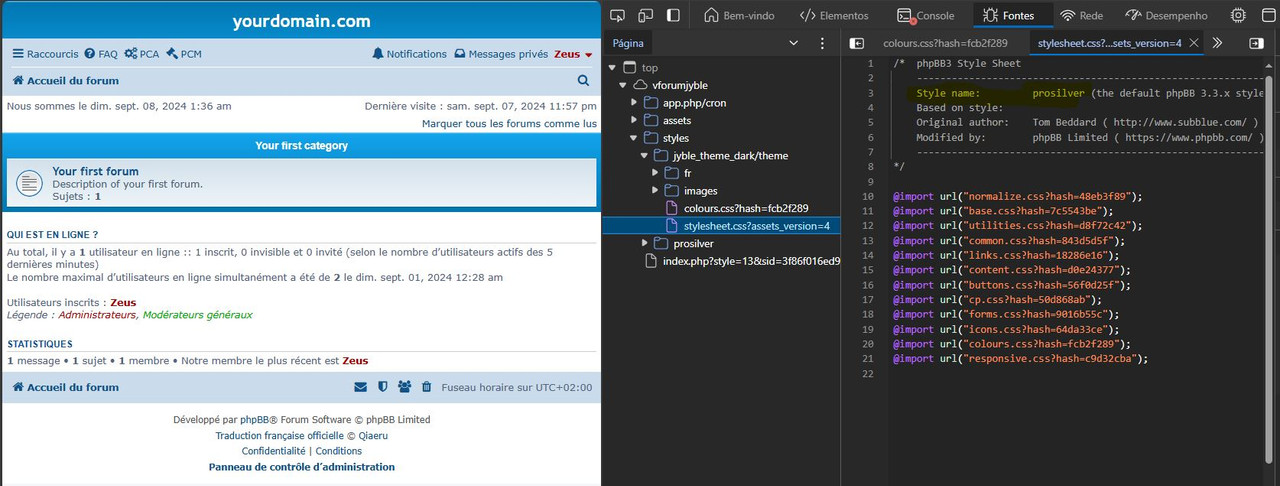
Statistics: Posted by The_Driver — Sat Sep 07, 2024 11:50 pm